How To Remove Google Account From Hisense U601s
Press and hold the Volume Down button for about 2-3 seconds. Easy step by step method Bypass FRP frp bypass hisense u601s device.

How To Bypass Google Verification On Hisense U601s Pc Smartphone Repair And Reviews
How to permanently delete data from HISENSE U601S.

How to remove google account from hisense u601s. Bypassing Googles FRP is essentially a taboo subject because it is borderline illegal depending on the interpretation of the law as well as explaining how to do this also could mean the same steps could be used on a stolen device. Frp bypass hisense u601s for android -. Good News for all Hisense U601S users.
You will have to set date and time language and. Choose the application you wish to modify we chose Facebook Click on the right upper corner. This open-source custom recovery is in wide usage around the world.
Click here to check out how to bypass Google Verification in HISENSE U601S or click here to watch the tutorial for your on our HardResetinfo YT to smoothly activate your HISENSE device without Google account linked to your HISENSE U601S. After pressing YESdelete all user data your HiSense U601S Pro will start performing reset. Go to Google Play and click Menu.
When there is a need we can log in to Gmail and open the menu tab. Go down and select YESdelete all user data by taping power key. Easy step by step method Bypass FRP hisense u601s pro hs7731csp device.
You will have to set date and time language and sign into your google account after the reset. Google Play Errors in HISENSE U601S Sometimes when you use the Google Play store it may happen that you have to deal with some problems and erros. You need to find out how to activate your HISENSE U601S with a new Google account.
The owners of Android smartphones may synchronize with Gmail account. See full manual for Lock and Remove Google account verification by Factory Reset Protection on your device. Select your android version for frp bypass hisense u601s.
While still holding this key press the Power Button for a short while and release keys. As a result of this operation there is a possibility to export contacts to your own Google account sometimes you may need to transfer contacts to the SD card at first. Go down and select YESdelete all user data by taping power key.
Download and install Bypass google verification FRP hisense u601s pro hs7731csp. In the following article we will show you how to quickly and effectively solve the most common errors in Google Play App. Tap on My Apps Games.
See full manual for Lock and Remove Google account verification by Factory Reset Protection on your device. To completely remove all accounts Now go to Settings About Phone Built Number Press Built Number 5 times to enable Developer Settings Press Back Button Press Development Options Now make sure OEM Unlocking is Selected Go back to Settings Backup Reset Reset Phone Erase Everything Your Phone will restart after reset Proceed with initial Phone setup Now it wont require google account. Turn off the phone by holding the Power button.
After pressing YESdelete all user data your HiSense U601S will start performing reset. Facebook in HISENSE U601S. Hisense u601s hs7731csp bypass google frp Frp Bypass APK.
Start by encrypting your device. Easy step by step method Bypass FRP hisense u601s hs7731csp device. That way after having done the hard reset operation it will be extremely difficult for the third party to recover the data as they will have to provide a specific key.
TWRP recovery is considered to be one of the important contributions from the active developer community that Android has. Tick if you wish to have auto-updates and tick off if. So Dont remove Devices battery during this task.
Today we will guide you on how to install TWRP Recovery on Hisense U601S. Recover data by using Gmail Account. How to turn off the auto-updates on a specific application here.
Completely remove all accounts by following these steps Go to Settings About Phone Built Number Press Built Number 5 times to enable Developer Settings Press Back Button Press Development Options make sure OEM Unlocking is Selected Go back to Settings Backup Reset Reset Phone Erase Everything Your Phone will now restart after reset Proceed with initial Phone setup Now it wont require google account. So Dont remove Devices battery during this task. Then choose Recovery by using to navigate Volume Down and to confirm Volume Up.
See full manual for Lock and Remove Google account verification by Factory Reset Protection on your device.
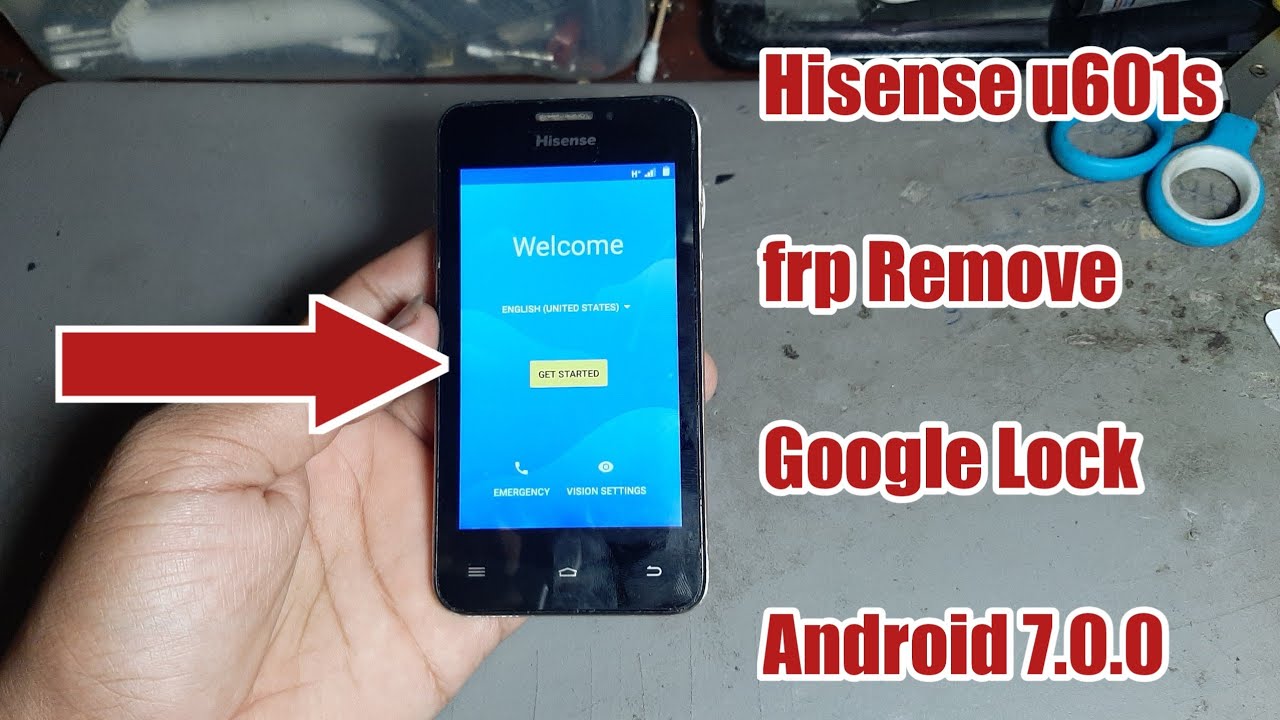
Frp Remove Hisense U601s 7 0 Frp Bypass Google Lock Hisense U601s Pro 7 0 Without Pc New Method Youtube

Hisense U601s Pro 7 0 Frp Remove Google Lock Hisense U601s Bypass Google Account Without Pc 2020 Youtube

How To Remove Google Account Hisense U962 Without Pc Bypass Frp Youtube

Frp Remove Hisense U601s 7 0 Frp Bypass Google Lock Cute766

How To Google Bypass Hisense U601s How Google Account Remove Hisense Youtube

Hisense U989 Bypass Google Account Youtube

Hisens 601s Bypass Google Account Hisens U601s Frp Lock Google In Without Pc And Otg 100 Working Youtube

Hisense U601s 2021 Android 7 0 Remove Google Unlock Hisense U601s Pro Bypass Google Account No Pc Youtube

How To Remove Google Hisense U605 Frp Bypass Google Account Hisense U605 Android 8 0 1 2020 Youtube

Frp Bypass Hisense U601s 7 1 Google Account Hisense U601s Frp Remove Google Lock Without Pc 2020 Youtube

Hisense 601 Frp Bypass Google Account Youtube

7 Steps For Configuration New Hisense U601s How To Hardreset Info

Frp Remove Hisense U601s 7 0 Frp Bypass Google Lock Hisense U601s Pro 7 0 Without Pc New Method 2021 For Gsm

How To Bypass Google Account On Hisense U601s Youtube

How To Open Google Account On Hisense U601s By Gsm South Africa

Bypass Frp Hisense U601s Google Account Android 7 Remove Frp

Skip All Hisense Google Account Bypass Google Account Of Hisense Unlock Frp 2020 Frp L676 Youtube

How To Open Google Account On Hisense U601s Youtube

Frp Remove Google Hisense U605 Frp Bypass Account Hisense U605 Android 8 0 1 2020 Youtube
Post a Comment for "How To Remove Google Account From Hisense U601s"